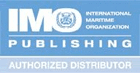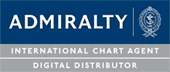Support
Remote Support
- Download the program by clicking the Team Viewer button below.
- Run/open the file and a Team Viewer window will appear on your screen.
- In this window you will find an ID and a password which you give to the person helping you.
- Now our support has access to your screen and can help you finding and solving whatever problem you may have.
- Upon completion TeamViewer will automatically be deleted from your PC